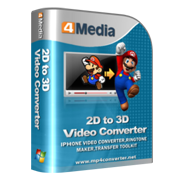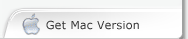4Media 2D to 3D Video Converter Introduction
4Media 2D to 3D Video Converter is capable of converting 2D to 3D and supports various 2D videos such as AVI, MP4, FLV, MKV, M2TS, or TS HD Video (*.ts). It fundamentally change the way you watch your movie. Freed from the flat plane of 2D monitors, the viewer is truly immersed in rich, crystal-clear visuals. Imagine the thrill of watching your favorite video at an incredible 3D.
It is specially programmed to render and displays two images, one for your left eye and one for your right eye. You can get the output as one file in side-by-side or top/bottom format (one for right eye, one for left eye), or as anaglyph video such as Red/cyan. This new-fashioned tool offers the best solution to deliver a full-resolution 3D experience.
This state-of-the-art is designed to provide a large range of optimized output profiles, and wide range of digital devices including iPad, iPod, iPhone 4, iPhone 4S, Apple TV, PSP, PS3, Zune, smart Phones and any other portable multimedia devices. Start your immersive stereoscopic 3D experience now!
Key Functions

Full 2D to 3D Conversion
Normal video can be converted into 3D video, and in a variety of different 3D formats. Create Anaglyph Red/Cyan 3D video or a Side-by-Side 3D video (Left/Right 3D video) or Top/bottom format. Even Support conversion of 3D video to standard 2D video.

Dynamic 3D adjustment
You can increase/decrease the 3D depth or toggle it on/off in real time so as to personalize and customize your own special 3D video.

Full resolution per eye
In 3D mode, each eye receives the full resolution of the display for the highest possible image quality for text and objects.

3D to 2D Operation
If you decide to switch back to 2D at any time, just do so by pressing 3D to 2D button.
System Requirements
OS | Microsoft® Windows 11 / 10 / 8 / 7 / Vista / XP (SP2 or later) |
Processor | 1GHz Intel/AMD processor or above |
RAM | 256MB RAM (512MB or above recommended) |
Free Hard Disk | 100MB space for installation |
Graphics Card | Super VGA (800×600) resolution, 16-bit graphics card or higher, OpenGL 1.4 or higher |