4Media Audio CD Burner Introduction
4Media Audio CD Burner, a CD burner software tool with powerful functions, makes it possible to burn CDs from popular video formats like AVI, MPEG, WMV, DivX, MP4, H.264/MPEG-4 AVC, RM, MOV, XviD as well as common audio formats MP3, WMA, WAV, AAC, FLAC, OGG, APE and etc. Not only burning audios to a music CD, MP3 CD and WMA CD can also be burned to satisfy your different needs on music.
4Media Audio CD Burner also offers options for your reference and convenience by assigning values to different parameters. It is on your decision to burn any length of audio into a CD and maximize the CPU usage for the highest speed during the burning. Background burning is also available to spare CPU usage to other applications. Don’t upset about the long process of burning, post-task action options keep you from staying in front of the computer all the time, enabling the application auto-exit, shut down, hibernate or just leave it there after burning.
Key Functions

Create a CD From Audios
Audio CD Burner to burn CDs from MP3, WMA, WAV, AAC, FLAC, OGG, AP and many other audio formats.
Create a CD From Videos
Burn CDs from AVI, MPEG, WMV, DivX, MP4, H.264/MPEG-4 AVC, RM, MOV, XviD, and 3GP video and many other video formats.
Multiple Choices on CD Type
It is determined by you to burn the audios into a common music CD or replicable MP3 CD and WMA CD.
Erase Rewritable CDs
If a full rewritable CD is inserted, don't worry for 4Media Audio CD Burner will erase all the former content and then make a new CD by burning the audios into it.
Burn Multiple CDs
You can make several copies of CD from the same video and audio files by defining the copy number before burning.
System Requirements
| OS | Microsoft® Windows 11 / 10 / 8 / 7 / Vista / XP (SP2 or later) |
| Processor | 1GHz Intel/AMD processor or above |
| RAM | 256MB RAM (512MB or above recommended) |
| Free Hard Disk | 100MB space for installation |
| Graphics Card | Super VGA (800×600) resolution, 16-bit graphics card or higher |
| Others | Recordable DVD/CD drive |
Award


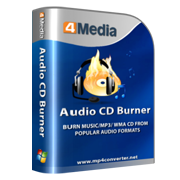


 Audio Segment Extracting
Audio Segment Extracting Choice On the Quality of your CD
Choice On the Quality of your CD Burning at High Speed
Burning at High Speed Background Burning
Background Burning Adjustable Write Speed
Adjustable Write Speed Post-Task Action
Post-Task Action Multilingual Interface
Multilingual Interface