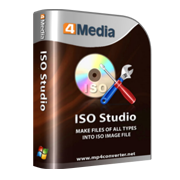4Media ISO Studio Introduction
Professional in ISO making and editing, 4Media ISO Studio can turn a great many of files including multimedia and bootable files on your hard disk into ISO image file to make saving and transferring stores of files easier. With the ISO maker, converting MP4, AVI, MPEG media files to ISO is so simple.
Extra ISO image file editing feature is also provided in this expert ISO maker software, which allows you to add files in image file, delete or extract any files from ISO image file. Powerful in the functions and simple in the operations, 4Media ISO Studio is absolutely your best choice to make all your files into ISO image!
Key Functions
-

Make ISO image from any files
Once owning this ISO maker software, you can make any files like multimedia and bootable files into ISO image for packaging and saving e.g. convert MP4 to ISO, convert AVI to ISO, convert MPEG to ISO.
-

Edit ISO image file
Add or delete any files in ISO image file, or extract any files from it to the hard disk. Drag and drop to complete your ISO image editing tasks!
-

High speed to create ISO image
As professional ISO image maker, 4Media ISO Studio provides the highest speed to create ISO image file from all documents, which saves your time greatly on waiting for ISO image creating completed.