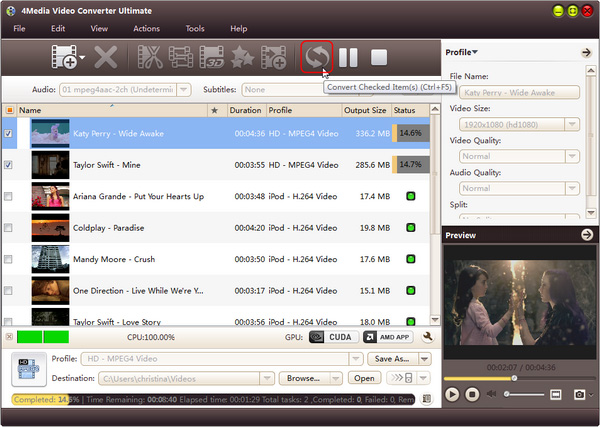How to convert videos to 3gp
A common reason to convert videos to 3GP format is so the videos can be played on mobile phones, such as BlackBerry. 4Media Video Converter is a video conversion application which can help you do such job. Almost all the video formats are compatible with this tool. If your media device supports 3gp format video, with this tool, you'll find it is easy to convert videos to 3gp.
Free Download and run Converter to 3GP.
Step 1: Add the original files you want to convert
Click "Add File(s)" button on the toolbar or select "File> Add File(s)" on the main menu to load files.
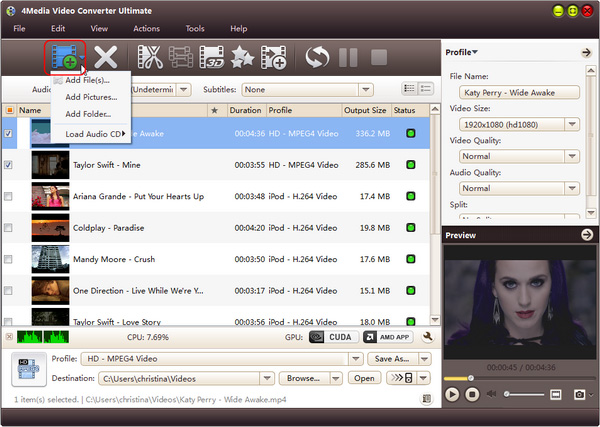
Step 2: Select 3GP output format
Select the files need to be converted and click "Profile" button to select the output format in the drop-down list. Then click "Browse…" button to specify destination folder for saving output files.
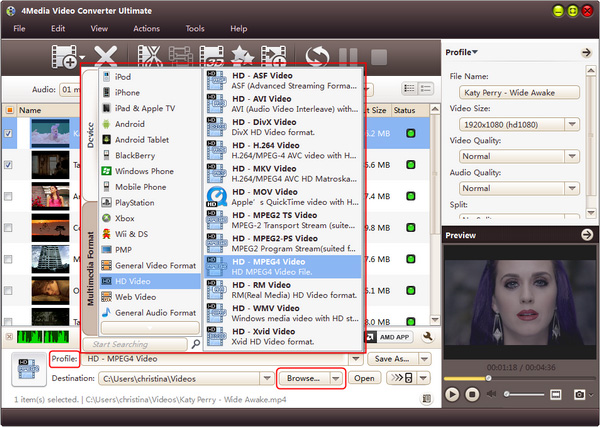
Step 3: Convert
After selected output profile, you only need to check the files you want to convert in the file list and click "Convert Checked Item(s)" button on the toolbar to complete the task.