How to convert M2TS to MPEG
Generally, Sony high-difinition digital video cameras save videos in M2TS format. It is not compatible with most media applications. If we re-formatted M2TS file to MPEG format, it becomes more compatible with media players and portable devices. How to convert M2TS HD videos to MPEG format (.mpg files)? A M2TS to MPEG video converter is needed. As versatile video converter for HD videos, 4Media HD Video Converter can decode and encode all popular HD and SD video formats especially converting M2TS to MPEG1, MPEG2 (.mpg) files. In this guide we will teach you how to convert M2TS to MPEG step by step using 4Media HD Video Converter.
Firstly, download and install 4Media HD Video Converter. Launch the HD video converter first, then we will start the conversion.
How to convert M2TS to MPEG step by step?
Step 1: Add the M2TS videos you want to convert
Click "Add" button on the tool tar to load the M2TS videos you want to convert. The M2TS converter allows you to add several files at the same time.
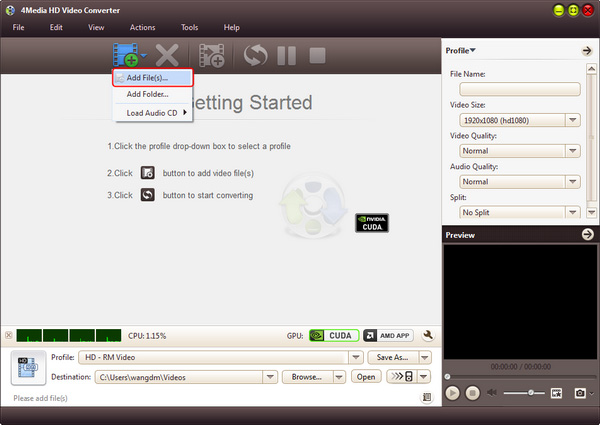
Step 2: Set output format as "MPEG1" or "MPEG2"
Click and open the profile drop down list, choose "MPEG1 Video" or "MPEG2 Video" from "General Video" category (AVI, MP4, MOV, DivX, WMV, MPEG included, etc.).
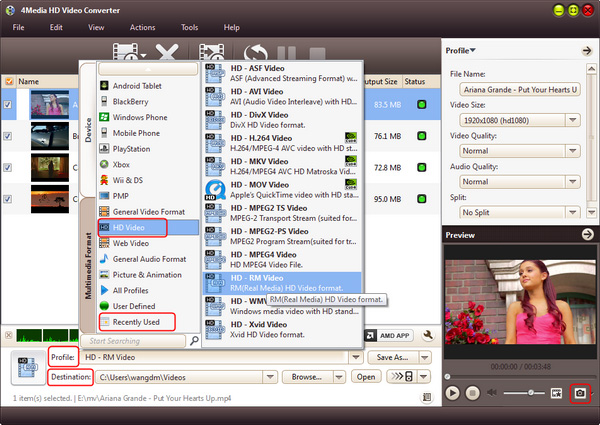
Furthermore, you can click "Browse" button to set the destination director and set video size, video quality, audio quality, channels (mono or stereo) in the right setting panel to get customized MPEG video.
Step 3: Start the conversion
Click the green "convert" button in tool to start the M2TS to MPEG conversion.



