Video Converter for Mac - Convert MKV to AVI on Mac
MKV video is now popular video format online. And after downloading MKV files, as most players are not MKV supported, usually we need a MKV converter to convert it to other video formats according to our needs, such as avi. 4Media Video Converter for Mac fully supports HD video conversion to decode MKV, AVCHD videos and encode them to mainstream videos with high quality. And here we will show you how to convert MKV files to AVI format using 4Media Video Converter for Mac step by step.
After downloading and installing the Mac video converter on your Mac, launch it and you will see the main interface as below.
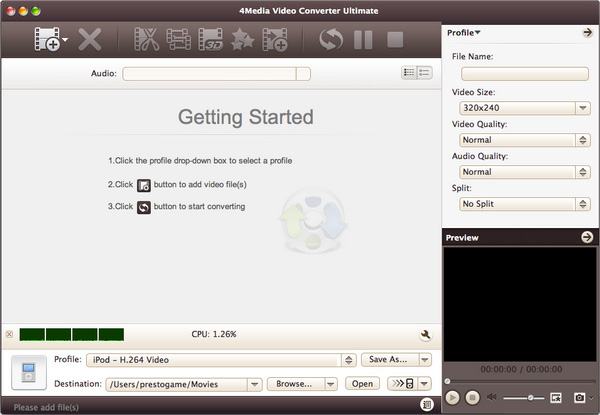
Let's start the MKV to AVI conversion right now.
Step1. Click "Add File" button on the toolbar to load the MKV files you want to convert.
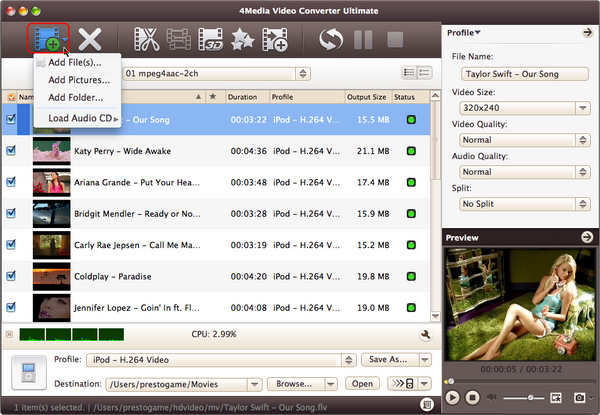
Step2. Choose "AVI" format in "Common Video" classification in the "Profile" drop-down list.
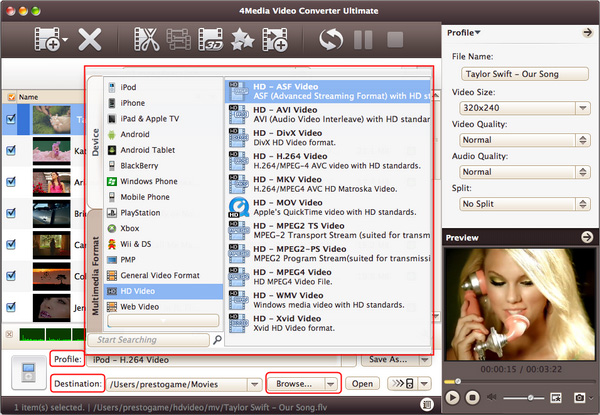
Step3. Click "Browse" to set the target destination folder if you feel the default directory is not convenient.
Step4. All is ready, just click "Convert" button on the toolbar to start the MKV to AVI conversion.
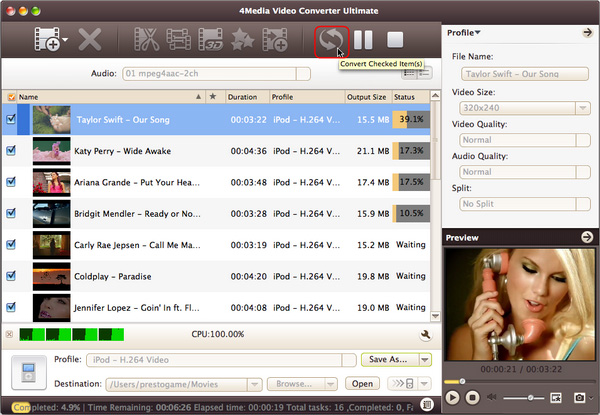
As 4Media Video Converter for Mac provides high conversion speed, you will see the conversion has been finished in just a few minutes. After conversion, you can just click the "Open" button to check the target AVI file conveniently.


