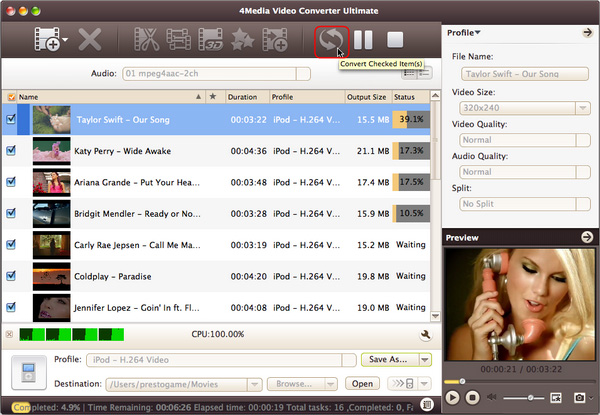How to upload high definition videos to YouTube?
Nowadays, we can enjoy 720p or 1080p videos on YouTube. However, when we upload HD videos to YouTube, usually it will take much time to finish the uploading and the quality will be degraded. How to increase the upload speed and keep high quality? The solution provided in this tip will satisfy you.
With 4Media Video Converter Ultimate for MAC, you can select YouTube-H264 HD Video profile. High video resolution is available like 720P or 1080P. After the conversion, the video will be quickly and easily uploaded to YouTube. Another important point is that this tool will help you convert video format which can not be compatible with YouTube to supported file type.
Firstly, free download and run this HD YouTube video Converter on Mac.
Step 1: Add the original HD video you want to convert
Click "Add File(s)" button on the toolbar or select "File> Add File(s)" on the main menu to load files.
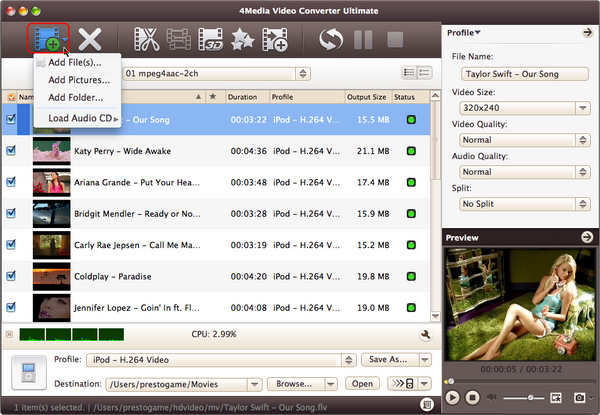
Step 2: Select YouTube-H264 HD video profile
Select the files need to be converted and click "Profile" button to select YouTube profile from Web video profile list. Then click "Browse…" button to specify destination folder for saving output files.
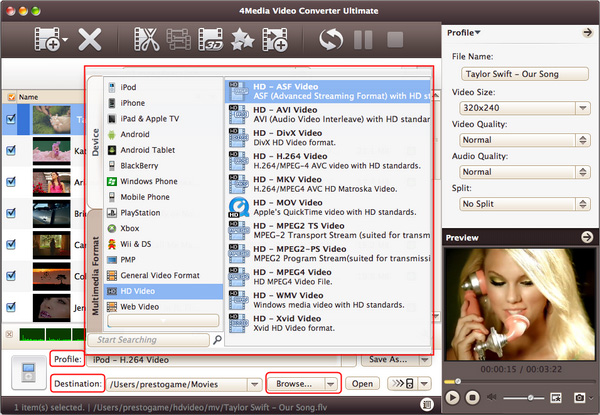
Step 3: Convert
After selected output profile, you only need to check the files you want to convert in the file list and click "Convert Checked Item(s)" button on the toolbar to complete the task.